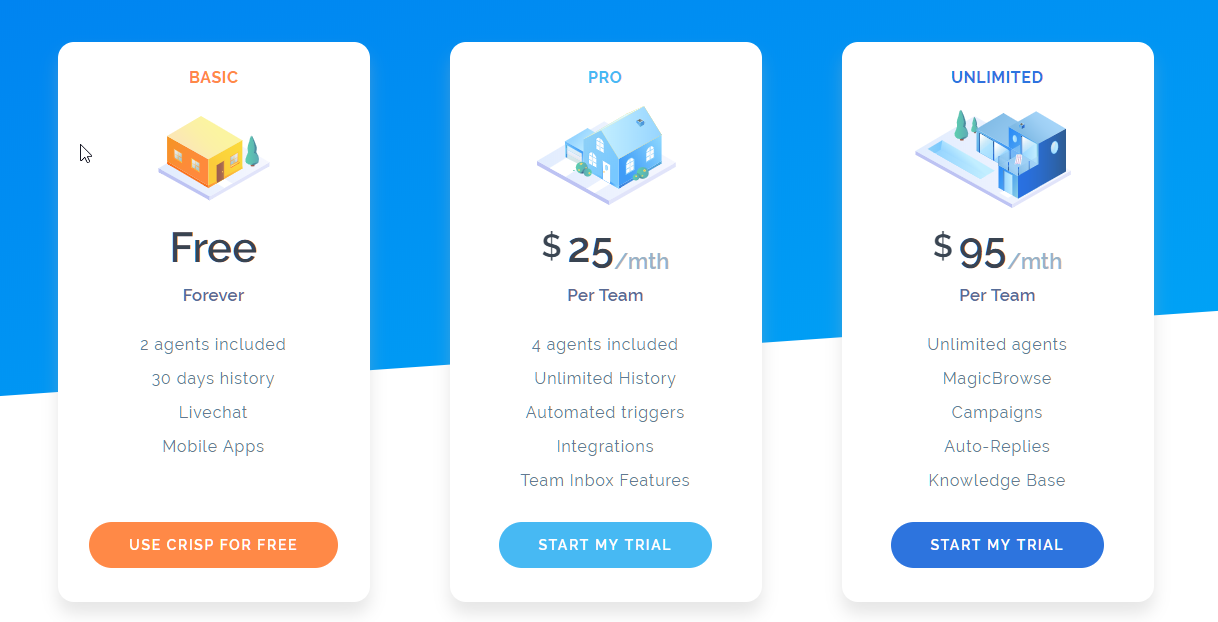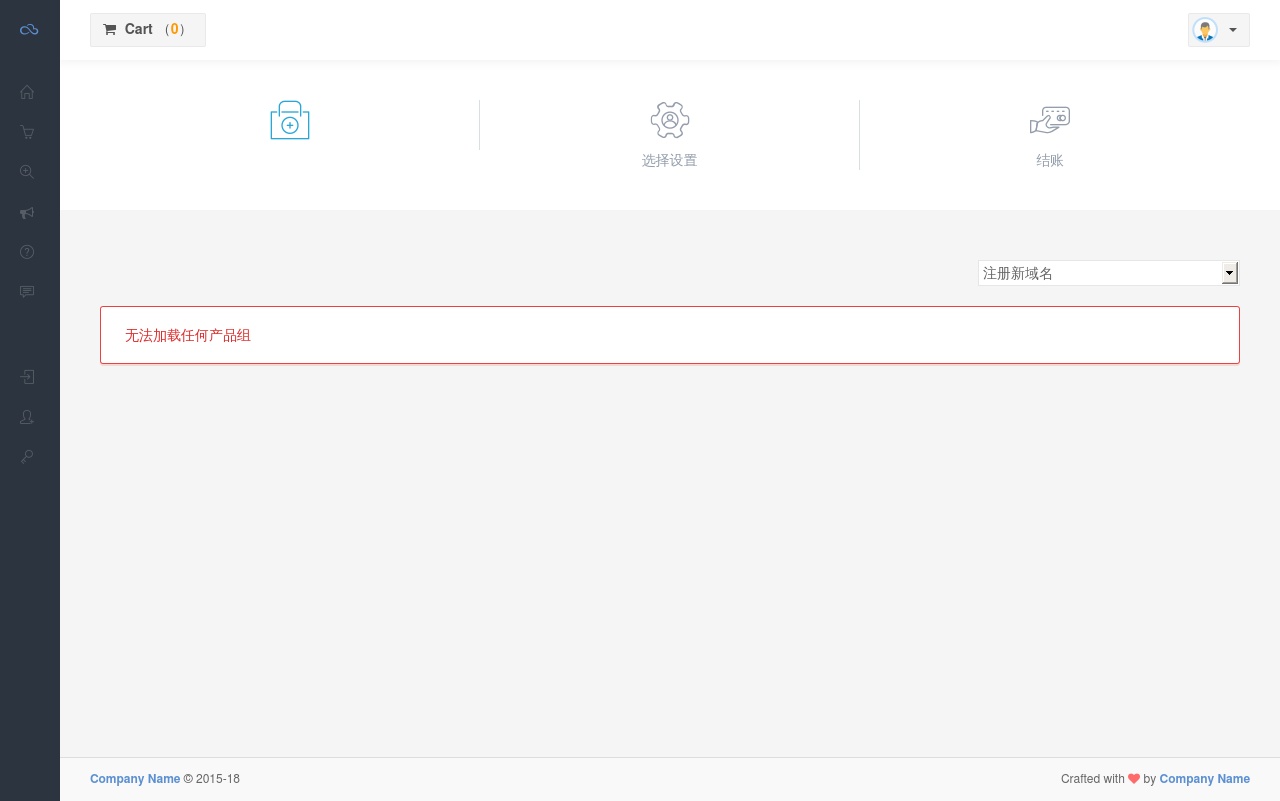最近一个朋友问的
办法很简单:
$customadminpath = "修改后的目录名";把上面这行代码加入configuration.php 即可
修改后的目录名是新的WHMCS后台路径名称
然后通过FTP进入文件管理,把原来的admin目录 重新命名为修改后的目录名,就可以了,相比不改还是要安全一些的。
注意
系统升级的时候这个默认目录要处理的。
您不能将管理目录移到WHMCS文件夹树之外 - 您可以重命名它,但不能移动它
admin目录名称只能包含字母数字az 0-9拉丁字符以及破折号( - )和下划线(_)
错误
如果WHMCS检测到您的设置与您尝试访问的管理目录路径之间存在冲突,您将看到下面的错误消息之一。提供了如何解决每个问题的详细信息。
You are attempting to access the admin area via a directory that is not configured. Please either revert to the default admin directory name, or see our documentation for Customising the Admin Directory
看到这个错误信息表明你还没有将上面的代码添加到你的WHMCS configuration.php文件中,或者它没有正确完成。请再次执行上述步骤。如果在此之后仍然遇到错误消息,请将您的管理员目录名恢复为默认的“admin”名称以重新获得访问权限,并联系我们的支持团队以获取帮助。
You are attempting to access the admin area via a directory that is different from the one configured. Please refer to the Customising the Admin Directory documentation for instructions on how to update it.
看到这个错误信息表明你试图访问你的管理区的目录名与你的WHMCS configuration.php文件中的$ customadminpath变量中指定的值不同。按照上述步骤进行更新。
You are attempting to access the admin area via a custom directory, but we have detected the presence of a default "admin" directory too. This could indicate files from a recent update have been uploaded to the default admin path location instead of the custom one, resulting in these files being out of date. Please ensure your custom admin folder contains all the latest files, and delete the default admin directory to continue.
看到此错误消息表明您已定义了自定义的管理员目录路径,并试图使用它来访问您的WHMCS安装,但是WHMCS也检测到了默认“admin”目录的存在。通常,这表示最近应用了更新,并且该更新中的一些文件已上载到默认的“admin”目录路径。在这样做时,这意味着您在自定义管理目录中使用的文件不是最新的,这可能会导致意想不到的错误和后果。请确保您已将所有最新文件上传到您的自定义管理员目录位置,然后删除默认的“admin”目录。
本文章由奇云互联赞助发布